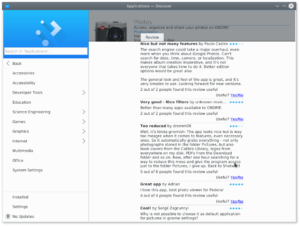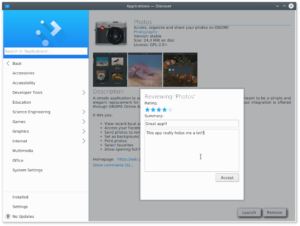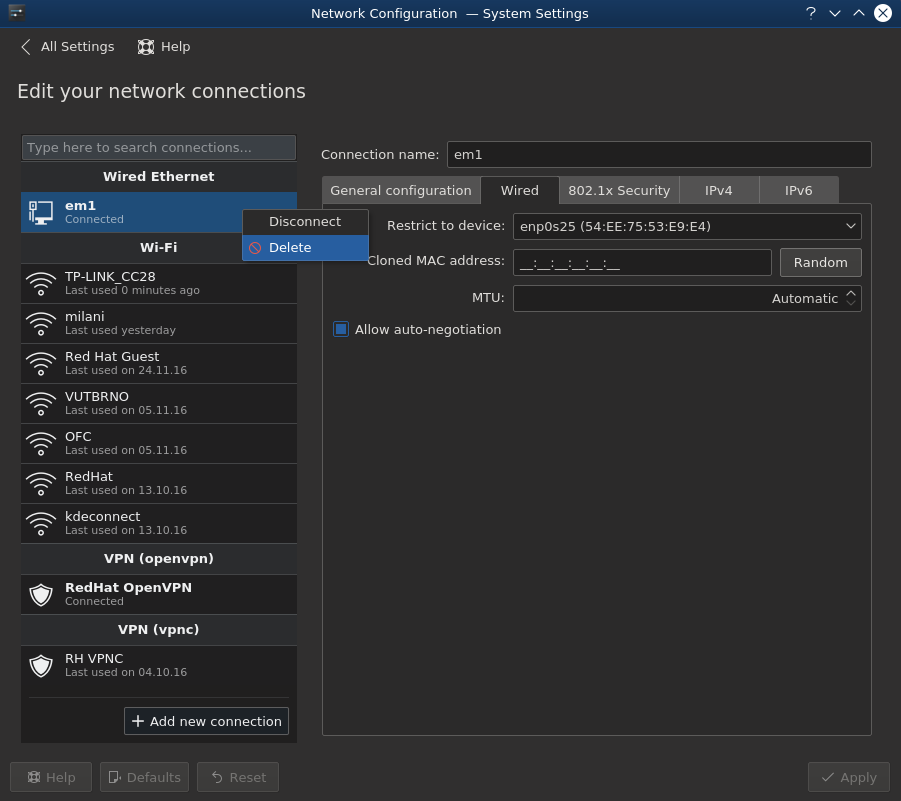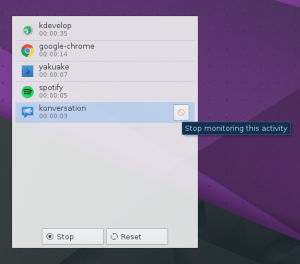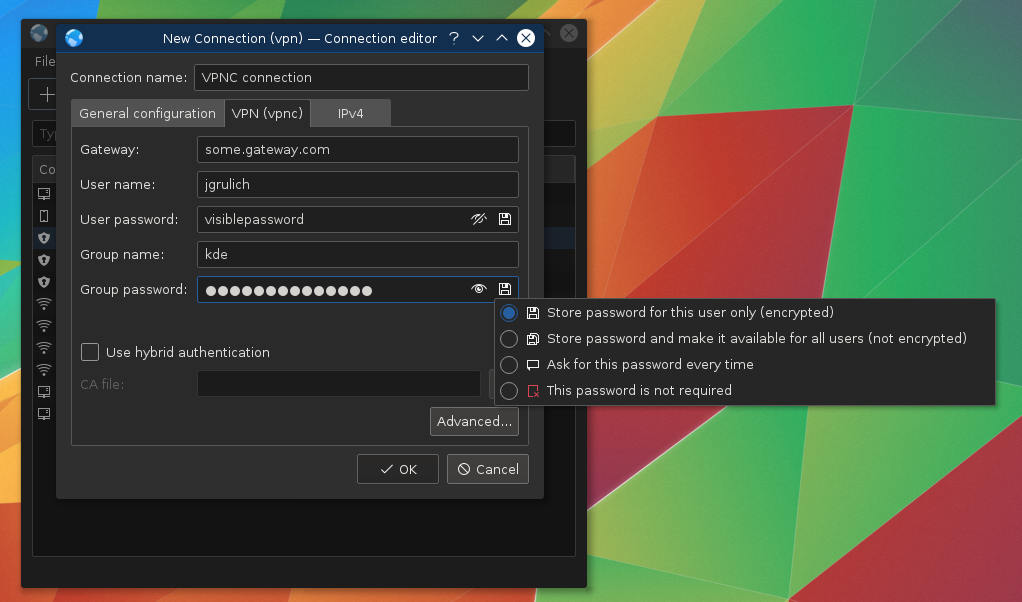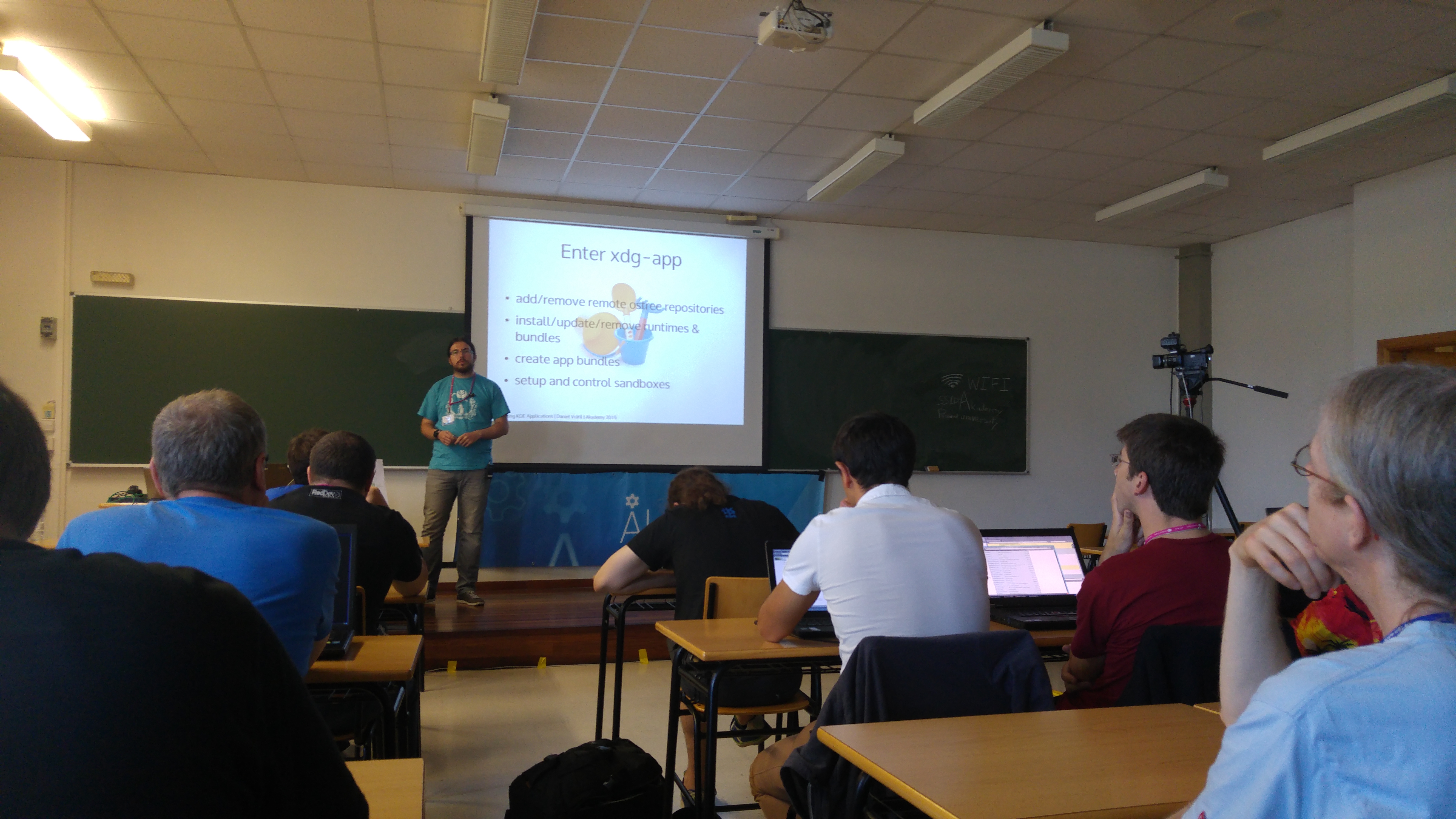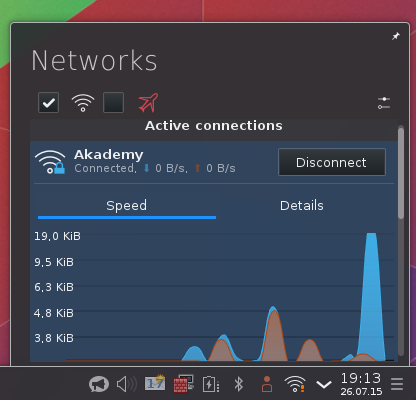As I’m trying to keep improving the flatpak backend in discover I decided to add support for reviews. To do so I implemented support for GNOME’s Open Desktop Ratings which is rating/review system used by gnome-software. Result of this is now fully functional review system, where you can read user comments and ratings and submit your own reviews. We also use same mechanism as in gnome-software for generating user_hash which identifies you in odrs server and given that you are able to modify/delete your reviews from both discover and gnome-software (note that discover doesn’t support this yet). You can also vote for already existing reviews so others get feedback on how useful each review is. We also decided to use same review system in our PackageKit backend and replace current Ubuntu Popularity Contest system so not only flatpak users will benefit from this. During testing of this review support we’ve hit many UI issues related to review system causing users not to be able see reviews or write new ones which were introduced during transition to kirigami. We fixed all of them and you can look forward to improved experience in the upcoming discover release. To improve this further, we or at least I, would like to also add a new widget showing current total app ratings as of now you can only see reviews with comments only, not overall app rating, but this needs some discussion and design consideration.
Here are some screenshots to prove that this is already working:
If you want to test it, which we would like you to do, you can just compile discover from master branch (with -DBUILD_FlatpakBackend=ON cmake parameter for flatpak support). That’s all from me for now. Have a nice weekend :).