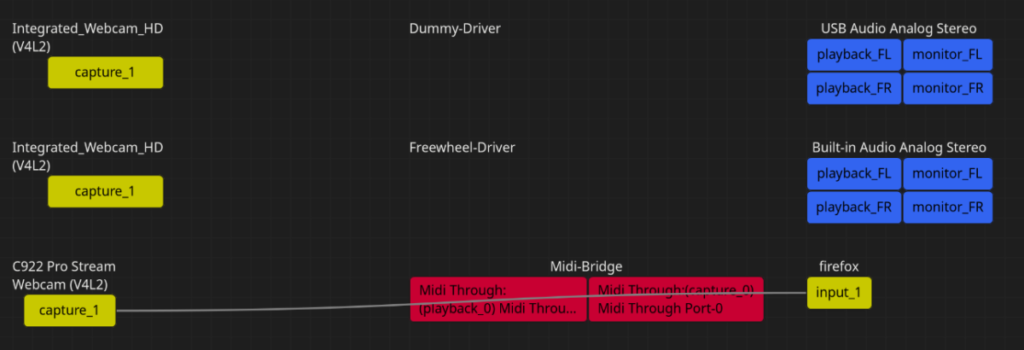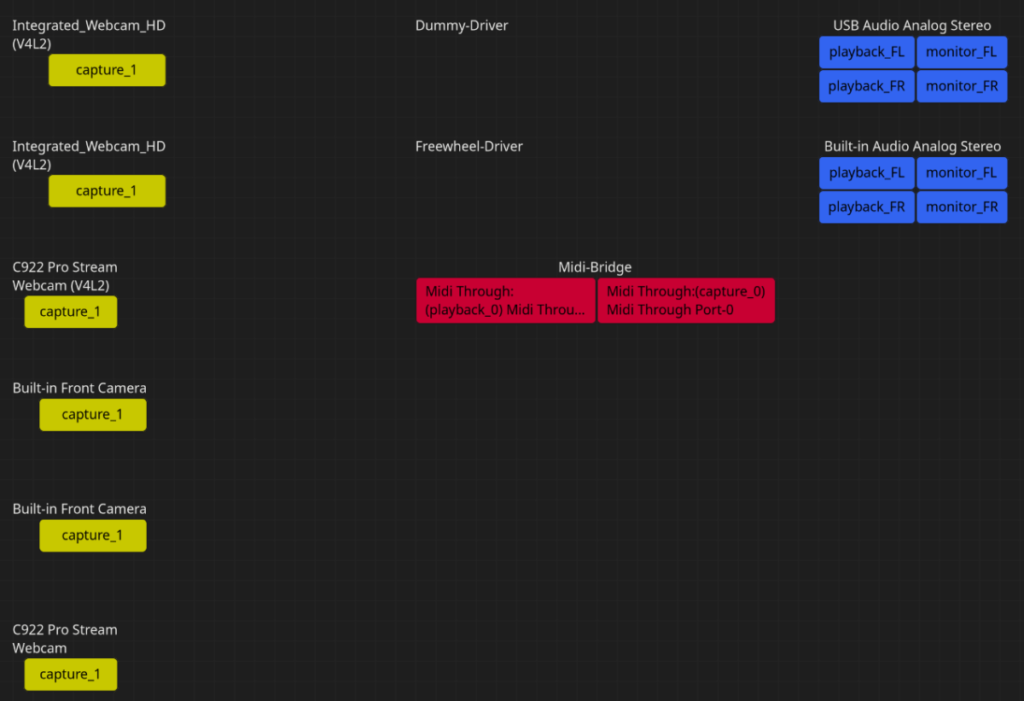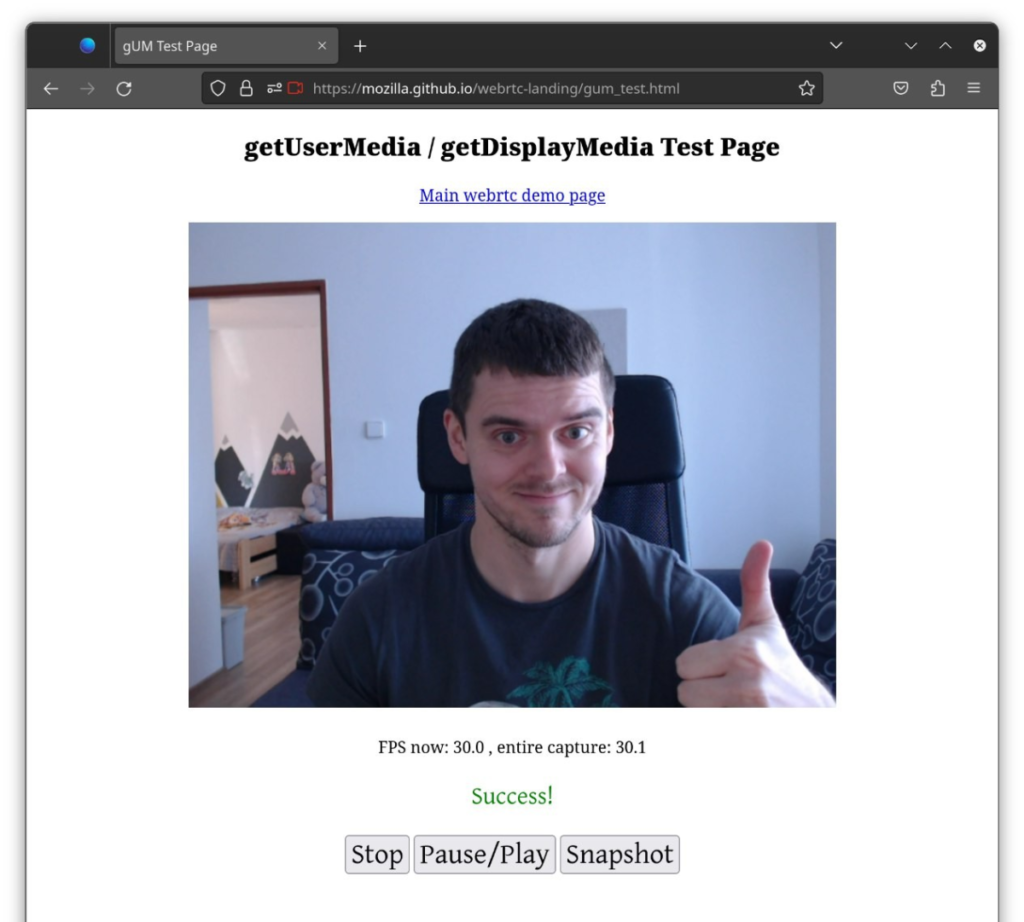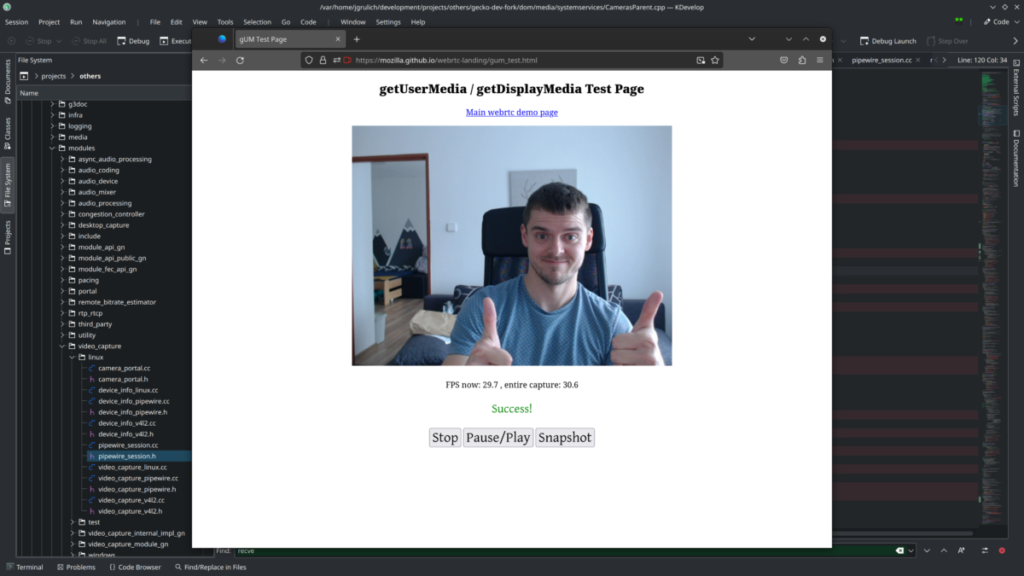Starting with Fedora 41, we will make PipeWire the default backend for camera handling in Firefox. This is part of the effort to integrate support for Intel IPU6 cameras. You can read more about IPU6 cameras at the link proposing this feature, but the important part is that these cameras can only (as of now) be used with PipeWire.
Is PipeWire camera support mature enough?
Yes! At least I think so. I know there are people using it every day and I’ve been working hard to fix all the possible issues and close the gaps between PipeWire and V4L2 backends. There has also been a lot of progress in making libcamera’s software ISP work with PipeWire camera in WebRTC. This was mainly the work of Robert Mader and Kieran Bingham. Robert submitted a patch to libcamera and Kieran has helped me to verify and test changes on the WebRTC side, where I had to add support for all the additional video formats [1, 2].
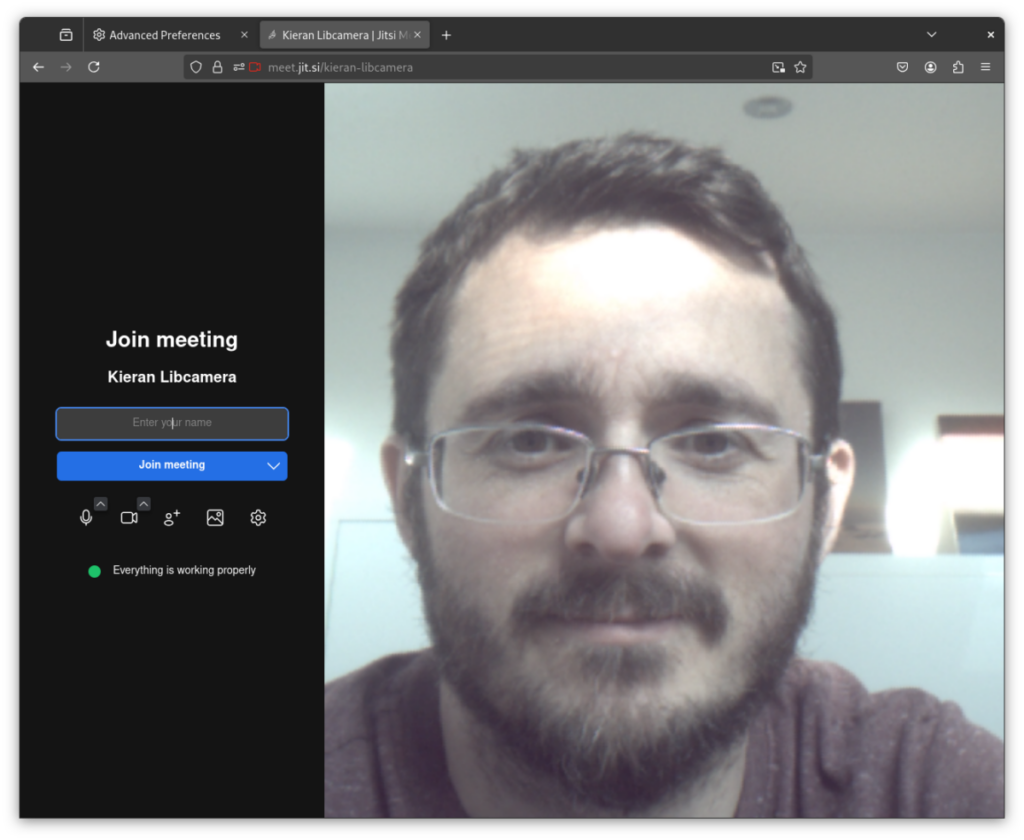
Screenshot with libcamera’s software ISP in action using Firefox. Rumors are that Kieran is already using it regularly for softISP calls 🙂
There has also been amazing work done by Hans de Goede on this front. Besides all the IPU6 work, Hans fixed duplicate device entries in PipeWire’s libcamera implementation and pushed some fixes to V4L2 support in PipeWire to fix some races in device enumeration. This should fix issues with some cameras not being properly detected at startup, which affects the camera portal to properly advertise camera availability, as we rely on that Firefox. Speaking of duplicate device entries, I recently also fixed (removed) duplicate camera entries represented by IR cameras. These were previously shown as duplicate camera entries in the device list, but if the user accidentally selected the IR camera, it didn’t work at all. Another set of PipeWire camera fixes in Firefox are currently under review, mainly with some fixes and WebRTC backports and also implementing missing support for device change updates. I have to also mention Andreas Pehrson from Mozilla, who has been a great and active reviewer of all the changes in WebRTC upstream and especially in Firefox, which also contributes to the adoption of PipeWire camera support.
PipeWire camera support in Chromium
PipeWire camera support has been merged into Chromium for M127 and was implemented by Michael Olbrich from Pengutronix. To use it, you just need to go to chrome://flags and enable the PipeWire camera support flag. Unfortunately, this version is broken, because Michael and I haven’t tested it with an official build. The official build enables Control Flow Integrity, which might be violated by PipeWire calls, because of the way the PipeWire library is used (it is dlopened). We had the same problem in the past with screencast support. This was uncaught and released, but I fixed it already in time to be backported to M128, which is behind the doors already. Chromium will also benefit from all of the above fixes because it’s all done in WebRTC, which is shared with Chromium and Firefox.
Testing PipeWire camera support
Testing is something we need right now to catch all the bugs in time for the Fedora 41 release. In the case of Chromium, you will need to wait for Chromium 128 and enable the flag as mentioned above. For Firefox you can go to about:config and enable the media.webrtc.camera.allow-pipewire option. In the case of Fedora 41+, you shouldn’t need to do this as we’ve already made the switch in the latest Firefox build. You can also read my previous blog post for more details, but you can ignore all the issues there as they are already fixed. If you do find a problem, the best place to report it is on the WebRTC bug tracker, as it’s most likely a general issue, not specific to Chromium or Firefox.
In most setups (default), you will probably end up using PipeWire camera with V4L2 backend in PipeWire, but you can also install libcamera and libcamera plugin in PipeWire as mentioned in my previous blog post. The only thing that has changed is that recent Wireplumber will avoid duplicate camera entries and libcamera nodes will be hidden. To filter out V4L2 nodes and show libcamera instead, you can create a .config/wireplumber/wireplumber.conf.d/disable-v4l2.conf file with the following content:
wireplumber.profiles = {
main = {
monitor.v4l2 = disabled
}
}After restarting Wireplumber, you should see only libcamera nodes. You can check this with wpctl status.
Now let’s make Fedora 41 another great release, packed with the latest technologies.