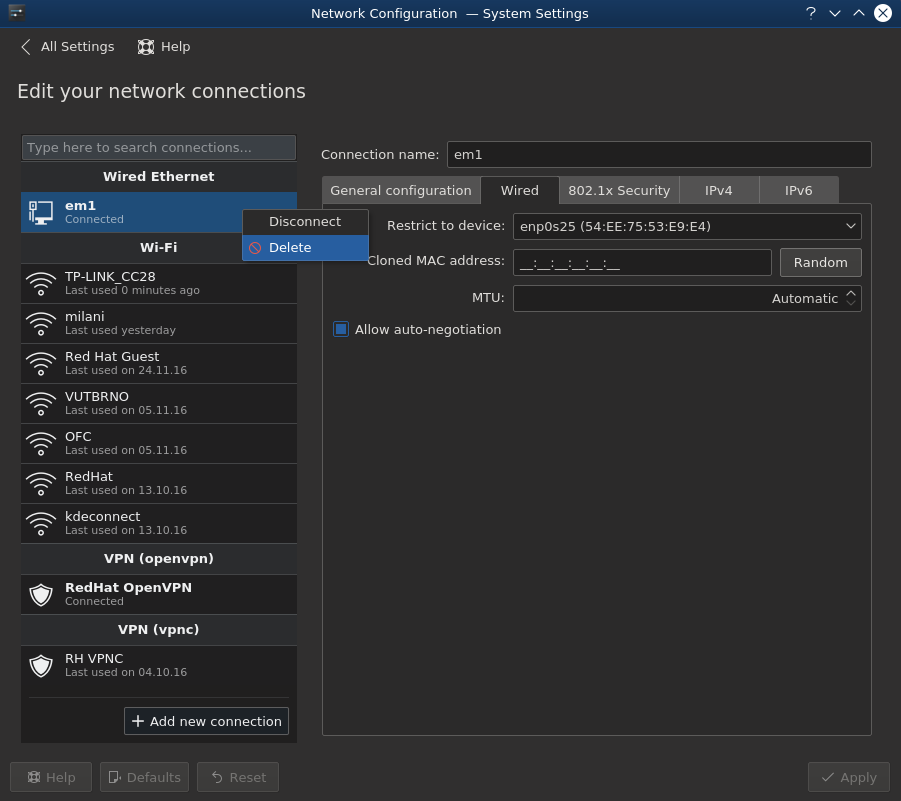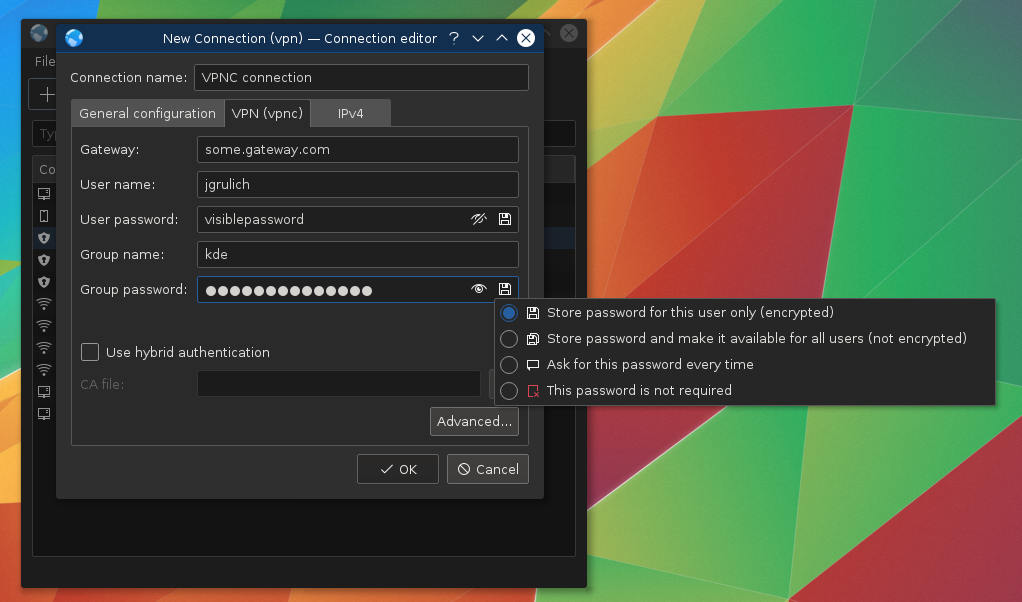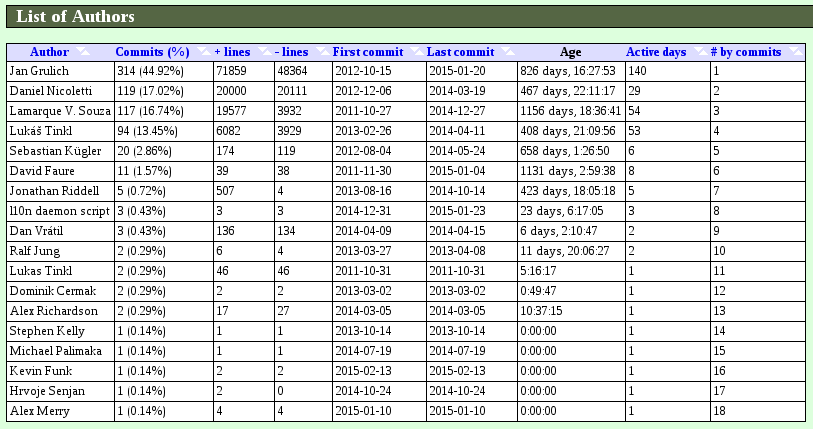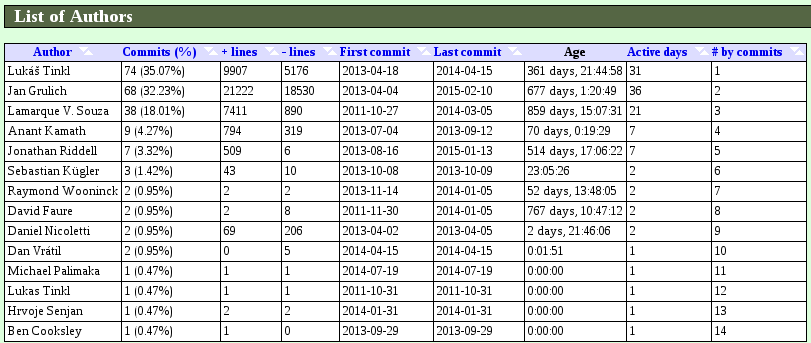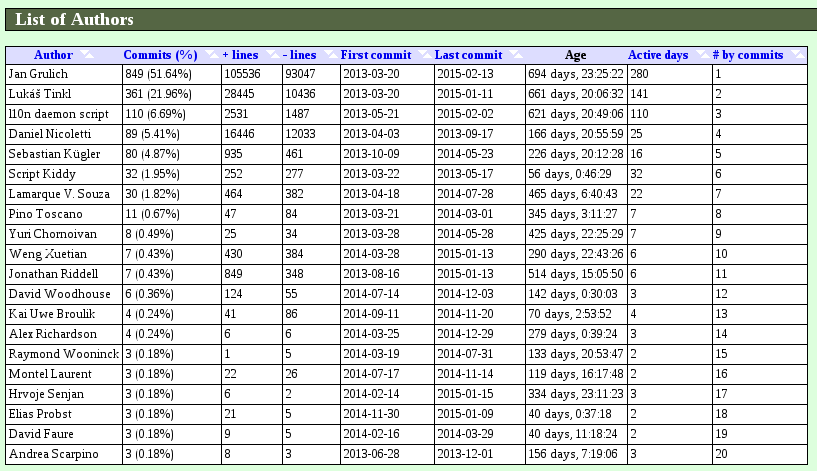Plasma-nm
WireGuard support
We already had WireGuard support in Plasma 5.15, but it existed as a VPN plugin based on a NM WireGuard plugin, which wasn’t really working very well and didn’t utilize many of already existing NM properties. With release of NetworkManager 1.16, we have a new native support of WireGuard which is much more usable. It now exists as a new connection type so it’s implemented a bit differently compared to other VPNs. This mean that we had to implement first support for this connection type and its properties into NetworkManagerQt and implement an UI on top of that. The UI part of the new WireGuard support, same as the old VPN plugin, were implemented by Bruce Anderson. We are also probably (at this moment) the only one who provides an UI for WireGuard configuration so thank you Bruce for such a big contribution.
OTP support in Openconnect VPN plugin
Another big contribution, this time made by Enrique Melendez, is support for one time passwords in the Openconnect VPN plugin. This support was missing for some time so starting with Plasma 5.16, you should be able to use TOTP/HOTP/RSA/Yubikey tokens for your Openconnect connections.
PAN GlobalProtect VPN
OpenConnect 8.00 introduced support for PAN GlobalProtect VPN protocol. You can now see this new VPN type entry thanks to Alejandro Valdes.
Xdg-desktop-portal-kde
Remote desktop portal
Remote desktop portal brings possibility to control remotely your Wayland Plasma sessions. It utilizes screensharing portal to get the screen content and adds API for mouse/keyboard/touch control. Unfortunately at this moment only mouse support is implemented, mainly because I use KWayland::FakeInput protocol and mouse support is the only one currently implemented there. At this moment there is no Qt/KDE based application using remote desktop portal (or at least released one), but I have added support into Krfb, which is currently on review and I hope to get it merged for KDE Applications 19.08. Alternatively you can use gnome-remote-desktop.
Here is a short demo of remote desktop in action over VNC protocol. On the server side I’m running Krfb on Plasma wayland session and I control it from my second laptop using Krdc.