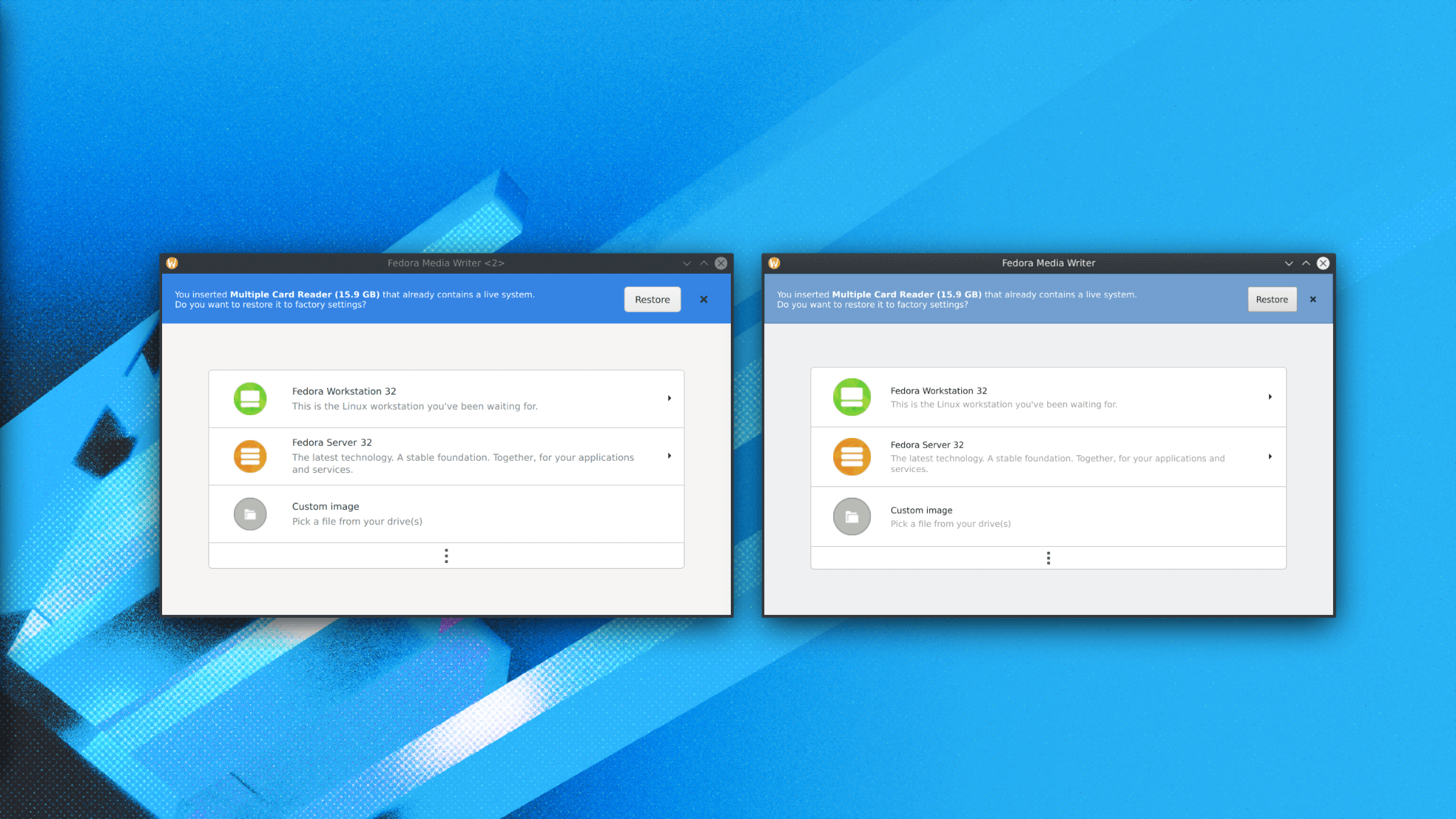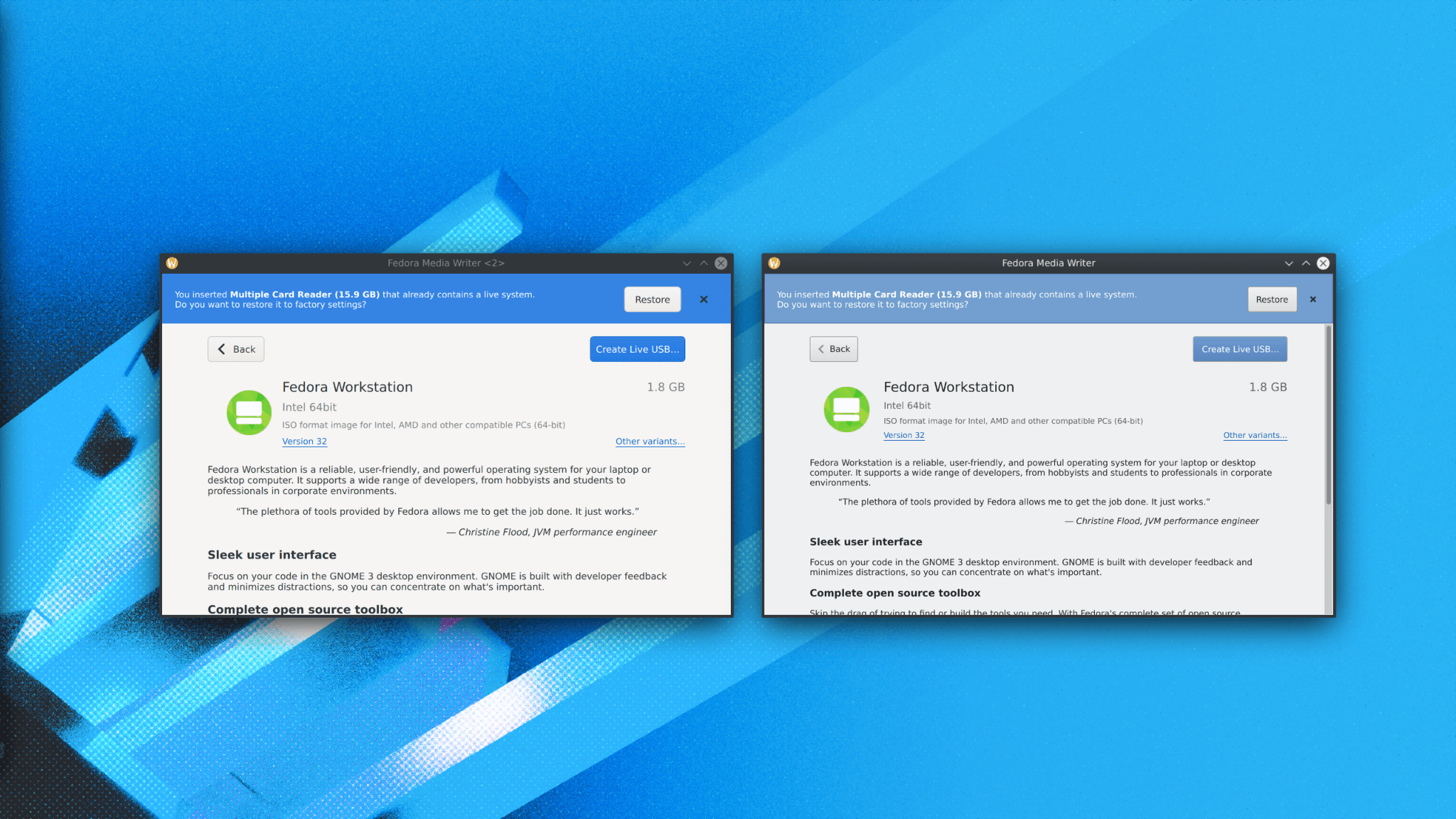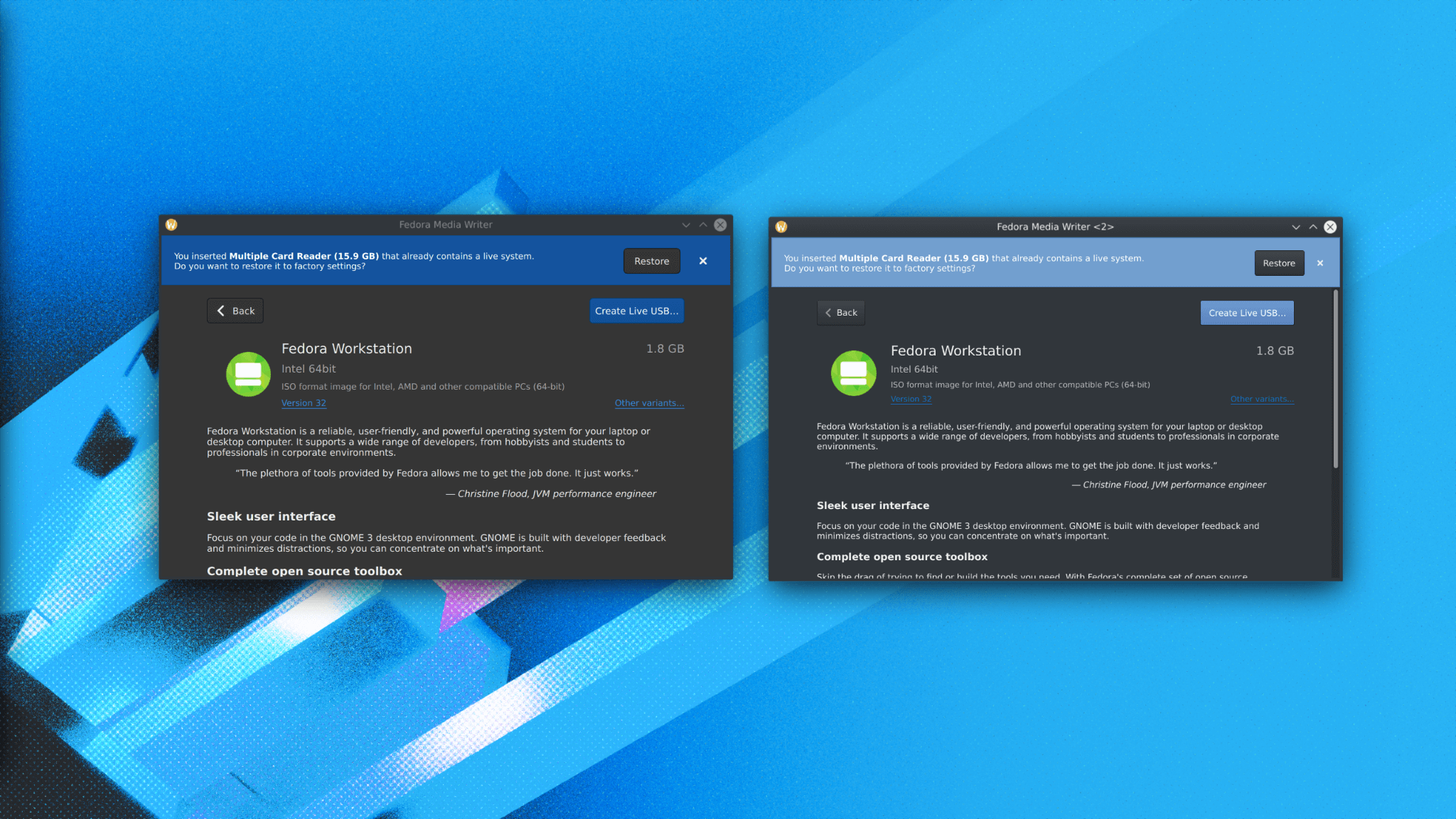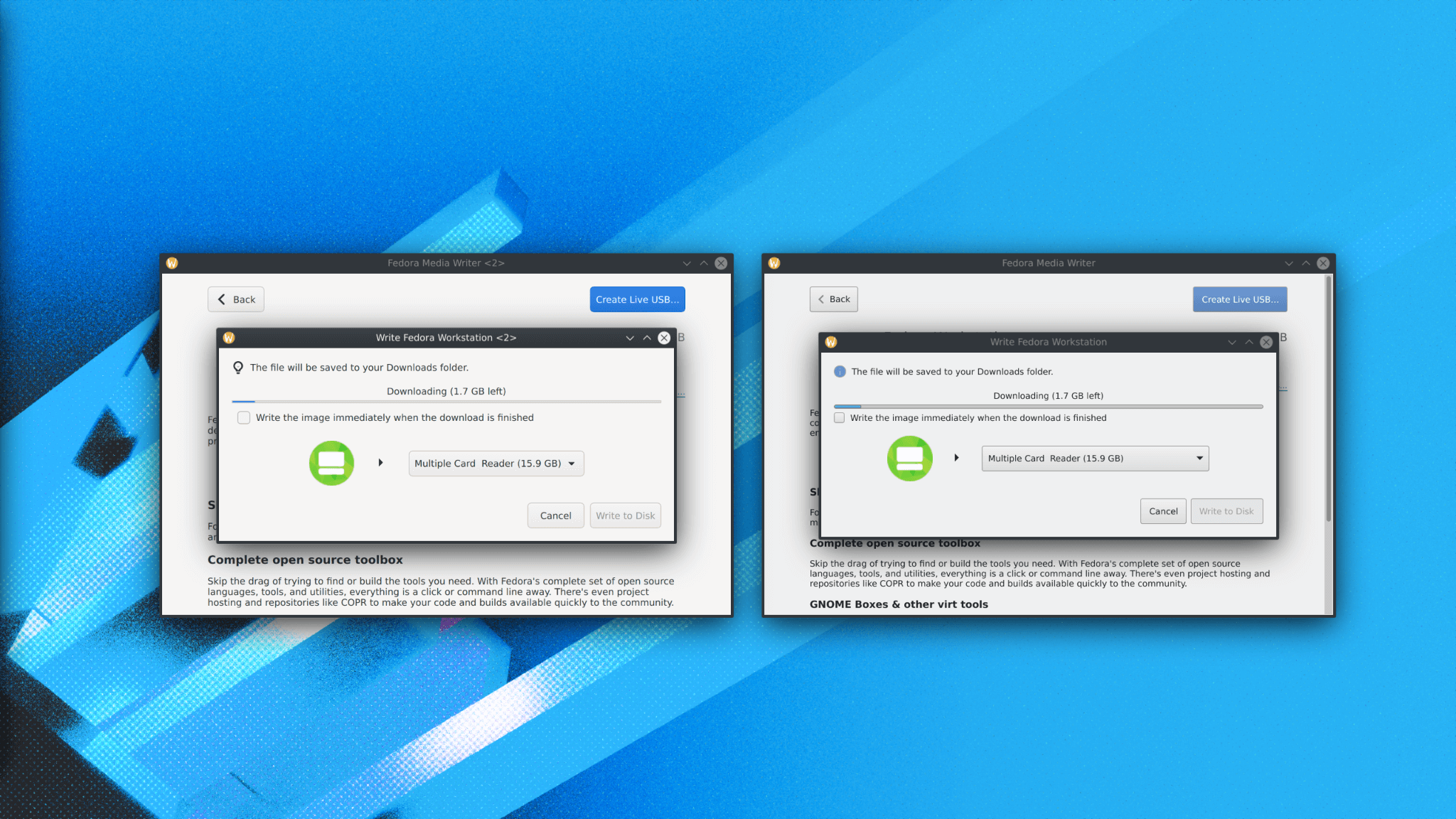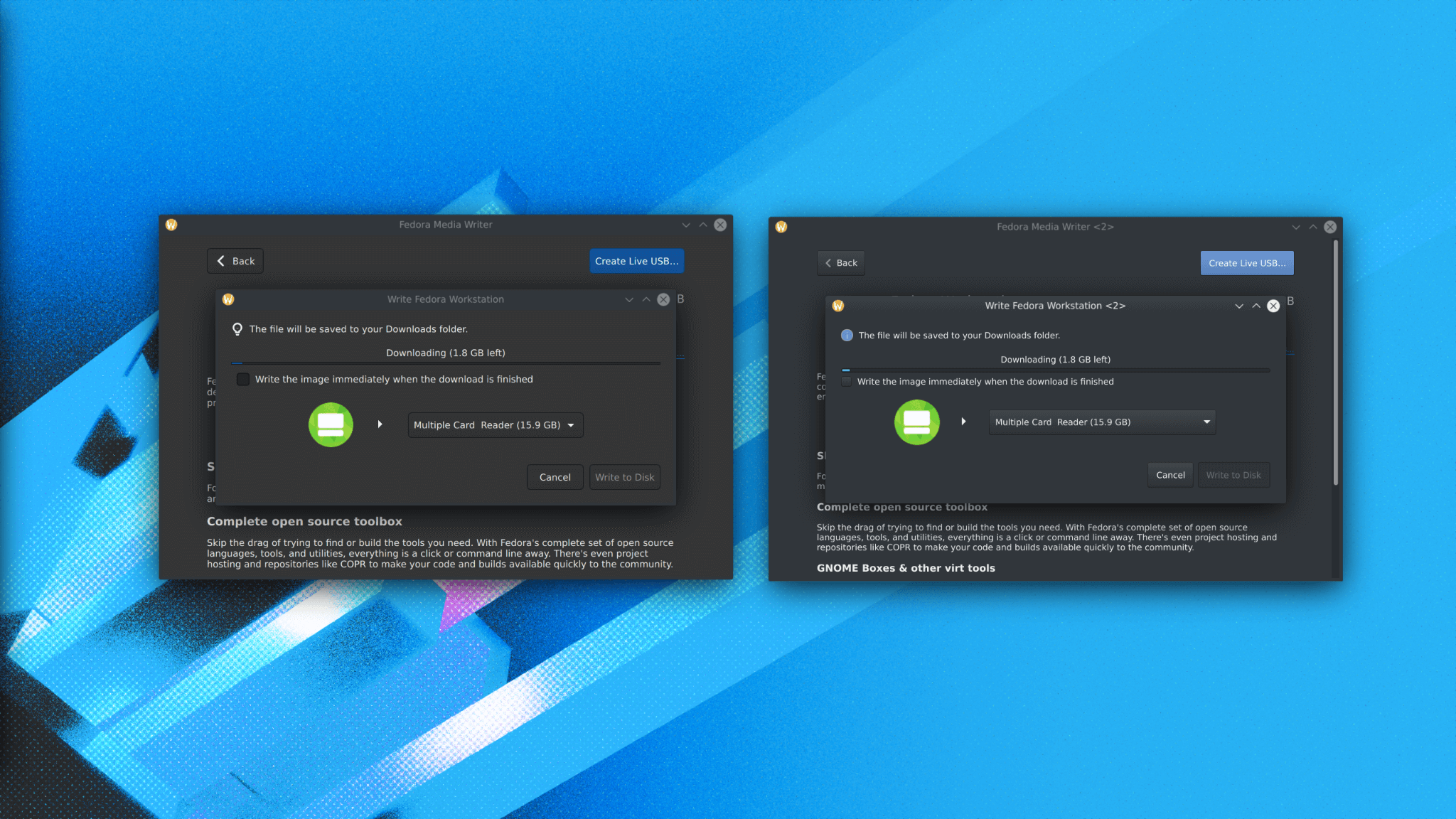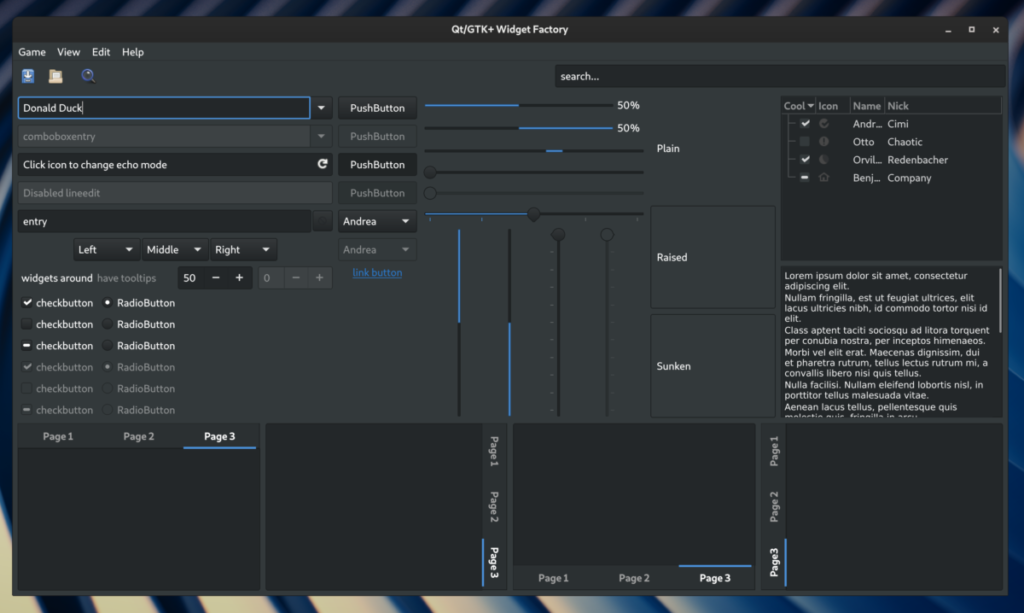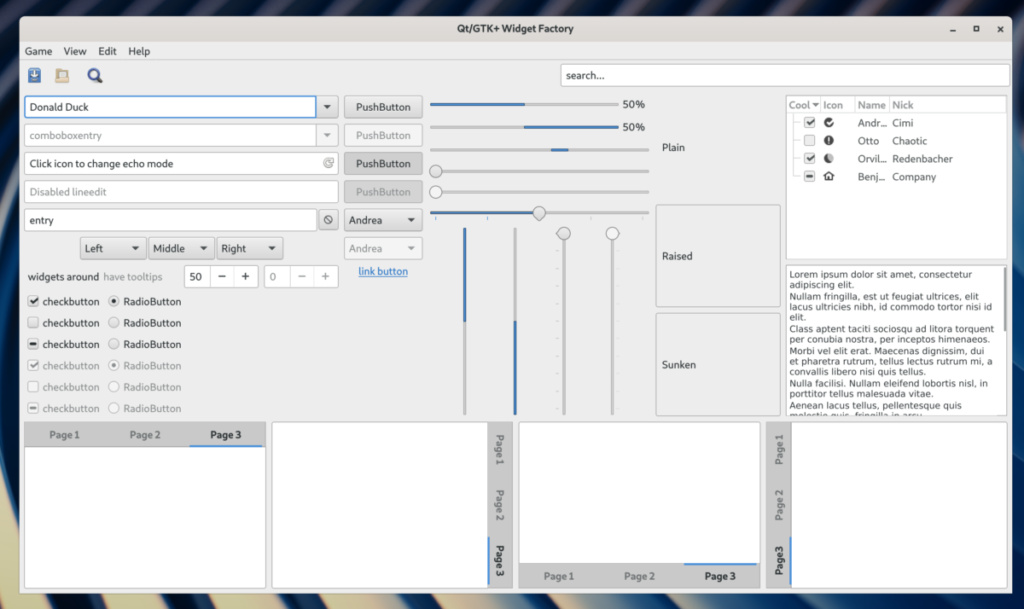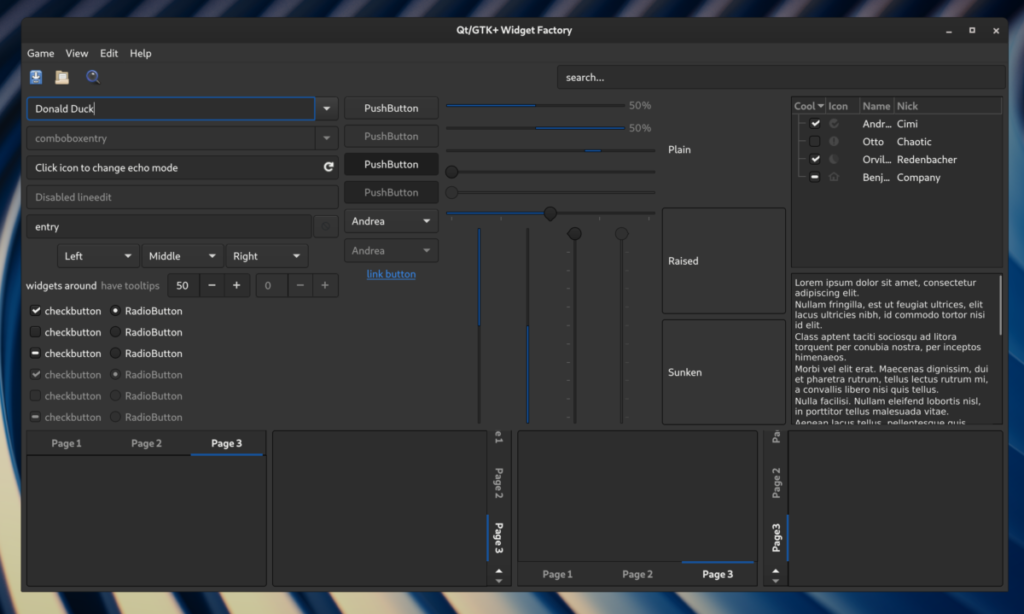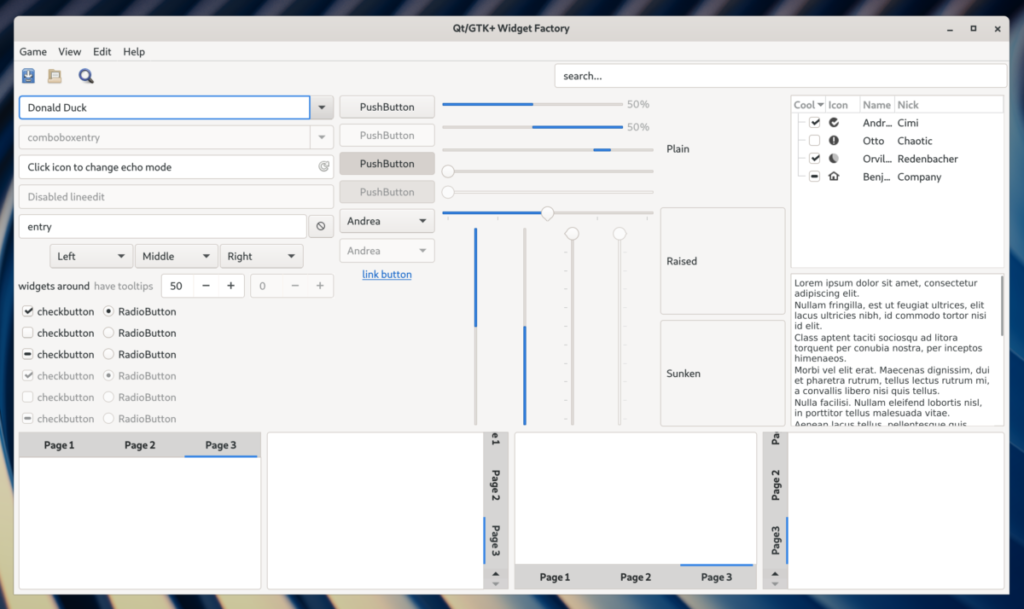In the past we used to have a completely different project to cover HighContrast variants of GTK Adwaita theme. This was all implemented as Highcontrast-qt, a project nobody has touched for 6 years. You can imagine how it looks like these days when you compare it to what we have now. I think even GTK variant of HighContrast was a completely separate theme back then, while today days it’s just Adwaita with a different set of colors.
Since GTK made the new HighContrast theme with just few modifications to the original Adwaita theme, I decided to use same approach and have Adwaita-qt to provide all four variants as well (Adwaita, Adwaita-dark, HighContrast and HighContrastInverse). While this looks like a simple thing to do, as you just need to add additional color palette, it was a pain to do it in Adwaita-qt. The reason is that Adwaita-qt is full of hardcoded color definitions, where all of them were randomly taken from GTK Adwaita stylesheets. Everytime something changed in GTK Adwaita, we would have to manually pick the change and replace the changed color value on our side. This was not really sustainable, especially when I wanted to have four different variants.
To improve this situation and make my life easier, I decided to bundle GTK stylesheets for Adwaita theme, have it processed and write a simple parser to make everything automated. And I did exactly that. I included the stylesheets and wrote some definitions myself so I can let them processed with sassc (GTK uses SASS for theming) and have all my definitions substituted for simple parsing. I no longer have to pick all base colors manually, all of them are being parsed for all four variants and same goes for basic styling of Buttons, CheckBoxes and Radio Buttons, where each of them have all kind of possible states (active, hovered, checked etc.) and use not only a simple color, but also gradients. You can imagine how hard it was to hardcode all values for each state. The parser I wrote is really basic and simple with use of regular expressions as the code I’m trying to process is not that complex.
The code I try to process is either a simple definition:
@define-color base_color #ffffff;
Or widget definition in this form:
button:checked { color: #2e3436; border-color: #cdc7c2; background-image: image(#dad6d2); box-shadow: none; }
The result is:


I think this is a big step forward for Adwaita-qt and it will allow me to more quicky respond on changes happening in GTK Adwaita/HighContrast theme. I can also imagine this being extended in the future to support some additional variants, like modified Adwaita theme you can find in Ubuntu (at least if the stylesheet is similar enough). As mentioned, Adwaita-qt now supports four variants and they should be on par with GTK 4.4, at least when it comes to colors and style for most used widgets, because there are still places in Adwaita-qt which need some extra work. Anyway, this all is now released as Adwaita-qt 1.4.0 and I will be updating Flathub and Fedora builds to it soon.